 |
 |
 |
Converting Microsoft Word DocumentsTo make converting Microsoft Office documents fast and easy, Universal Document Converter installs the UDC toolbar in Microsoft Word, Excel and PowerPoint.  In Microsoft Word, the first button on the UDC toolbar lets users convert the document that is currently open and choose from a variety of flexible settings, such as target format, compression and color depth. The user can also choose where to save the target document. Clicking Save launches conversion to the chosen format, after which the converted document opens automatically. 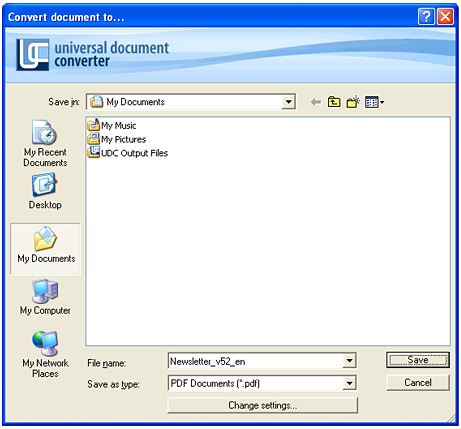 The other buttons on the UDC toolbar are for instant conversion to PDF, JPEG or TIFF format without customized settings. Conversion starts right away and the converted documents are saved to the folder My Documents. Once the conversion process finishes, the My Documents folder opens to display the converted file. 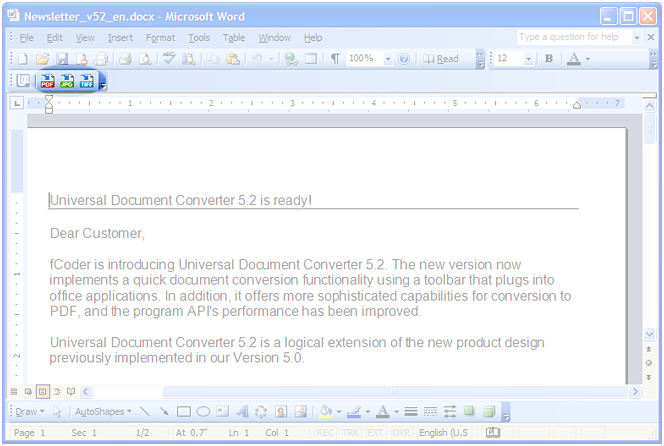
Back to Homepage |
| © fCoder SIA |